In mid-November, many began to wonder how to get and turn a dark mode on TikTok. Russian and Western users share screenshots that depict the TikTok application with a dark theme. This feature has appeared recently, and it is available only to owners of iPhones.
How to get dark theme on TikTok
At the moment, there is one way to enable dark theme on TikTok. To do this, you need to have a modern iPhone or iPad and upgrade to iOS 13. The following models support this operating system: iPhone XS Max, iPhone XS, iPhone XR, iPhone X, iPhone 8 Plus, iPhone 8, iPhone 7 Plus, iPhone 7, iPhone 6s Plus, iPhone 6s, iPhone SE, iPad Air 3, iPad Pro 2018, iPad Pro 2017, iPad Air 2, iPad mini 5, iPad mini 4.
For a dark theme to appear on TikTok, you must install it on the device itself. Unfortunately, you won’t be able to separately enable the dark mode on the application.
The turning of a dark theme on the iPhone or on the iPad occurs in the settings. You need to go to the image management section and find the toggle switch responsible for activating the mode.
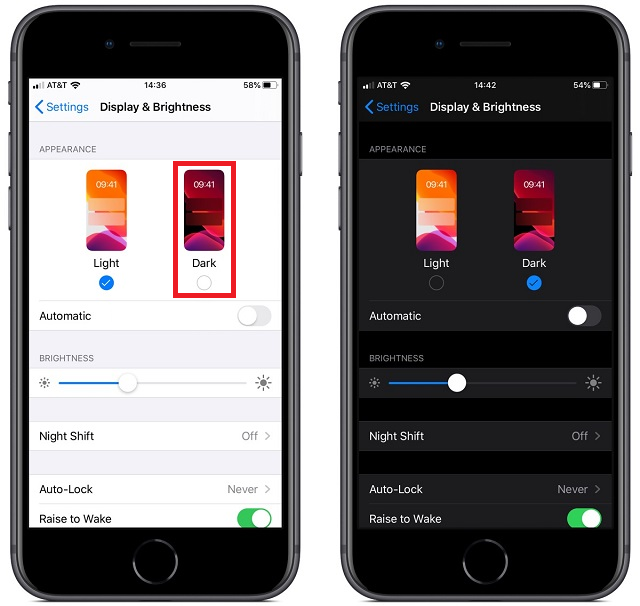
Even faster and easier, a dark theme is turning directly from the Control Center. You just need to swipe from the top edge of the screen and click on the switching icon in the window that opens.

How to turn dark mode on TikTok
Now your gadget has switched to dark theme mode. This means that all major applications will also be dark. And with them a number of non-factory. For example, a dark theme will appear on instagram, twitter, wikipedia, etc.
More recently, TikTok also updated the application, tweaking it for iOS 13. So if you updated the version and turned on Dark Mode in the settings, a dark theme on TikTok will appear automatically.
Here’s what it actually looks like:
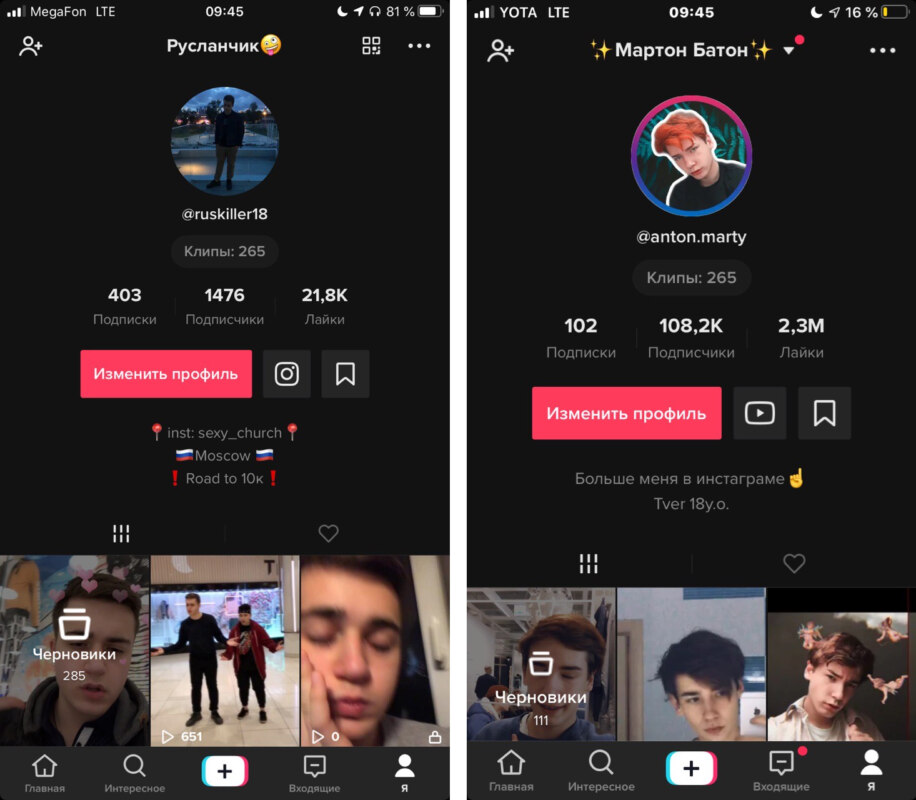


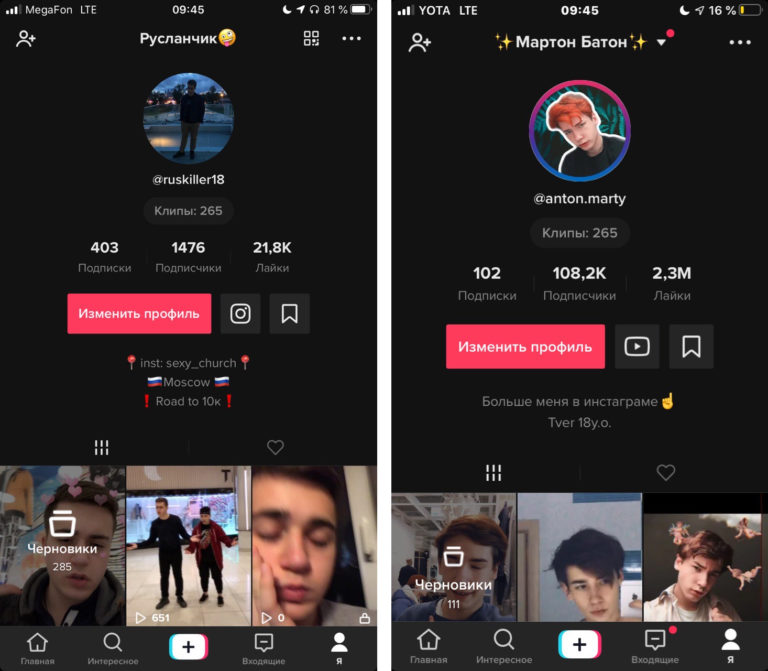
Комментировать